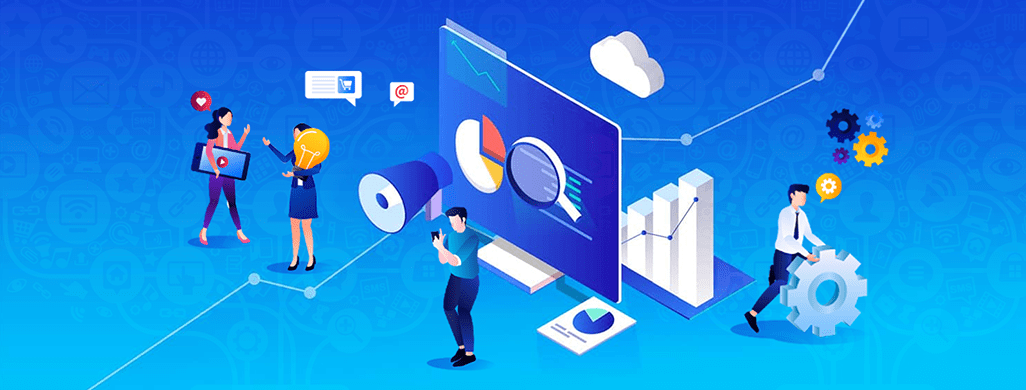How to Create a Mobile-Friendly SEO Website
In today’s fast-paced digital landscape, having a mobile-friendly website is no longer optional; it’s essential. With a staggering number of users accessing the internet primarily through their mobile devices, optimizing for mobile SEO is critical for engaging potential customers and driving traffic. This article provides actionable mobile SEO website tips to help you create a seamless experience for your users, ensuring your site ranks well on search engines while delivering content effectively.
Understanding the Importance of Mobile SEO
Before diving into the strategies, it’s essential to grasp why SEO for mobile sites is crucial. Mobile-friendly websites not only enhance user experience but also align with search engines’ evolving algorithms. Google, for instance, employs a mobile-first indexing approach, meaning it primarily uses the mobile version of your site for indexing and ranking. A well-optimized mobile site can lead to higher rankings, increased organic traffic, and improved user engagement.
1. Choose a Responsive Design
One of the first steps to optimize for mobile SEO is selecting a responsive design. A responsive website adapts seamlessly to various screen sizes and orientations, ensuring an optimal viewing experience across all devices. This adaptability is vital for maintaining consistency in branding and content. Furthermore, responsive design helps in consolidating your SEO efforts since you won’t have separate URLs for mobile and desktop sites.
Benefits of Responsive Design
- User Experience: A responsive site offers a cohesive and user-friendly experience, reducing bounce rates.
- Single URL: With a single URL for both mobile and desktop versions, link equity is preserved, boosting your SEO efforts.
- Simplified Analytics: Tracking and analyzing user behavior becomes more straightforward when there’s only one site to monitor.
2. Optimize Page Speed
Page speed is another critical factor in mobile SEO. Users expect websites to load quickly, and research indicates that even a one-second delay can lead to significant drops in conversions. To enhance your site’s speed, consider the following strategies:
- Compress Images: Use image optimization tools to reduce file sizes without sacrificing quality.
- Minify CSS, JavaScript, and HTML: Eliminate unnecessary characters and spaces from your code to decrease load times.
- Utilize Browser Caching: Allow browsers to store certain elements of your site, so they don’t have to be downloaded with each visit.
3. Simplify Navigation
A cluttered navigation menu can be overwhelming on smaller screens. Simplifying your site’s navigation is crucial for a better mobile user experience. Here are some tips to enhance mobile navigation:
- Use a Hamburger Menu: This popular design element conserves screen space by hiding the menu until users tap on it.
- Limit Menu Items: Aim to have no more than five main categories in your navigation menu to prevent confusion.
- Add a Search Bar: A prominent search bar allows users to find specific content quickly, enhancing their overall experience.
4. Prioritize Readability
Content is king, but readability is queen, especially on mobile devices. To ensure your text is easily readable:
- Use Larger Fonts: A minimum font size of 16 pixels is recommended for body text to avoid straining users’ eyes.
- Shorten Paragraphs: Keep paragraphs brief, ideally between 2-3 sentences, to improve comprehension and maintain interest.
- Implement Bullet Points and Subheadings: These elements break up large blocks of text, making it easier for users to scan your content.
5. Ensure Touchscreen Compatibility
Mobile devices are touchscreen-based, so ensuring that buttons and links are easily clickable is vital. Here are some suggestions for improving touchscreen usability:
- Make Buttons Larger: A minimum button size of 44 x 44 pixels is recommended to prevent accidental clicks.
- Space Links Adequately: Ensure that links are not too close together, reducing the chances of users clicking the wrong one.
6. Test Mobile Usability
Before launching your mobile-friendly site, conduct extensive testing to ensure everything functions as intended. Google’s Mobile-Friendly Test tool allows you to check your site’s mobile compatibility quickly. Look for:
- Loading Speed: Assess if your pages load quickly on various mobile devices.
- Design Flaws: Identify any layout issues that may hinder user experience.
- Broken Links: Check for any broken links that could frustrate users and impact SEO.
7. Implement Schema Markup
Adding schema markup enhances your website’s visibility in search results. It provides search engines with additional context about your content, enabling rich snippets in search results. For mobile sites, this can mean displaying information like reviews, ratings, and availability, making your listing more appealing to users.
8. Monitor Analytics and User Behavior
After implementing these mobile-friendly SEO strategies, it’s essential to monitor user behavior and website performance. Utilize tools like Google Analytics to track key metrics, including bounce rates, session duration, and page views. This data will help you understand how users interact with your site and identify areas for improvement.
Conclusion
Creating a mobile-friendly SEO website is paramount in today’s digital ecosystem. By following these mobile SEO website tips, you can ensure that your site not only ranks well in search engines but also provides an enjoyable and efficient experience for your users. From responsive design to optimizing page speed, each aspect contributes to enhancing both usability and visibility. As mobile traffic continues to dominate, taking the necessary steps to optimize for mobile will set your website apart and drive success in your online endeavors. Embrace these strategies today, and watch your mobile traffic flourish!